Do you know that moment when you are scrolling through LinkedIn, a post just jumps out at you? Often, it’s because of the smart use of hashtags.
Yes, these little symbols can do a lot for your personal brand. They help your posts reach a broader audience and connect you with people interested in the same topics.
And if you learn to use LinkedIn hashtags effectively, they can set you apart in the professional world. Okay, if you find it difficult to understand, this article is for you.
Herein, we will show you how to make the most of hashtags, boosting your visibility and helping you engage with your network like never before.
Why Do Hashtags Matter on LinkedIn?
Hashtags help categorize your content, making it discoverable to a wider audience. They enable your posts to reach people who are interested in specific topics, even if they aren’t in your immediate network.
By using the right hashtags, you can connect with professionals, engage in relevant conversations, and establish yourself as a thought leader in your field.
Increased Visibility
Using hashtags increases the visibility of your posts beyond your immediate connections. When you use a hashtag, your post can appear in the feed of anyone following that hashtag, broadening your reach significantly.
Enhanced Engagement
Hashtags also drive engagement by attracting users who are genuinely interested in your content. When people see posts under the hashtags they follow, they are more likely to interact, comment, or share.
Choosing the Right Hashtags
Selecting the appropriate hashtags is crucial to leveraging their full potential. You need to strike a balance between broad, popular hashtags and more specific, niche ones that target your desired audience.
Research Popular Hashtags
Start by researching popular hashtags in your industry. Look at posts from influencers and successful professionals to see which hashtags they use. LinkedIn’s search feature can help you identify trending hashtags relevant to your niche.
Use a Mix of Broad and Niche Hashtags
Broad hashtags like #Marketing or #Technology have a wide reach but can be very competitive. Niche hashtags, on the other hand, like #ContentMarketingTips or #AIinHealthcare, target a specific audience and often have more engaged followers. Using a mix of both can maximize your visibility.
How to Use Hashtags in Your Posts?
Knowing how to integrate hashtags effectively into your posts can enhance their impact. Placement and quantity matter significantly in maintaining the quality and reach of your content.
Placement Matters
Where you place your hashtags in a post can affect how your content is perceived. Ideally, you should place hashtags at the end of your post to keep the main content clear and readable. However, integrating them naturally within the text can also be effective.
In today’s tech-savvy world, many professionals use various devices to stay connected and productive. For instance, if you are using the latest gadgets like a MacBook, you might find certain tips useful for optimizing your LinkedIn posts.
However, learning how to hashtag on mac can help streamline your workflow and make your posts more engaging. This method ensures your post remains clean while making the most of your hashtags to reach the right audience.
Limit the Number
While it might be tempting to use many hashtags, it’s best to limit yourself to three to five relevant hashtags per post. Too many hashtags can make your content look cluttered and spammy.
Engaging with Hashtags
Engagement is key to making the most of hashtags. It involves more than just using them in your posts; it also means actively participating in the conversations they generate.
Follow Hashtags
Following hashtags on LinkedIn allows you to see the latest posts related to those topics. This can give you inspiration for your content and help you engage with other professionals in your field. To follow a hashtag, simply click on it and select “Follow.”
Participate in Conversations
Engage with posts that use your chosen hashtags. Commenting, liking, and sharing posts can increase your visibility and help you build relationships with other professionals. Your thoughtful contributions can position you as an expert in your field.
Creating Your Own Hashtags
Creating and using your own hashtags can further boost your personal brand. These can be unique to you or specific to a campaign you are running.
Branded Hashtags
Creating a unique hashtag for your personal brand can set you apart. A branded hashtag like #JohnDoeInsights can be used to tag your original content. Encourage your followers to use this hashtag when they share your content or mention you in their posts.
Campaign-Specific Hashtags
For specific campaigns or projects, use unique hashtags to track engagement and participation. For example, if you’re hosting a webinar, you might create a hashtag like #WebinarWithJohn. This makes it easy to follow the conversation and measure the success of your campaign.
Wrapping It All Up
Using LinkedIn hashtags effectively can significantly enhance your personal brand. You just have to choose the right hashtags, engage with your audience, and consistently optimize your strategy to increase your visibility.
This will definitely help you establish yourself as a thought leader in your industry. So start using these tips today and watch your personal brand grow.