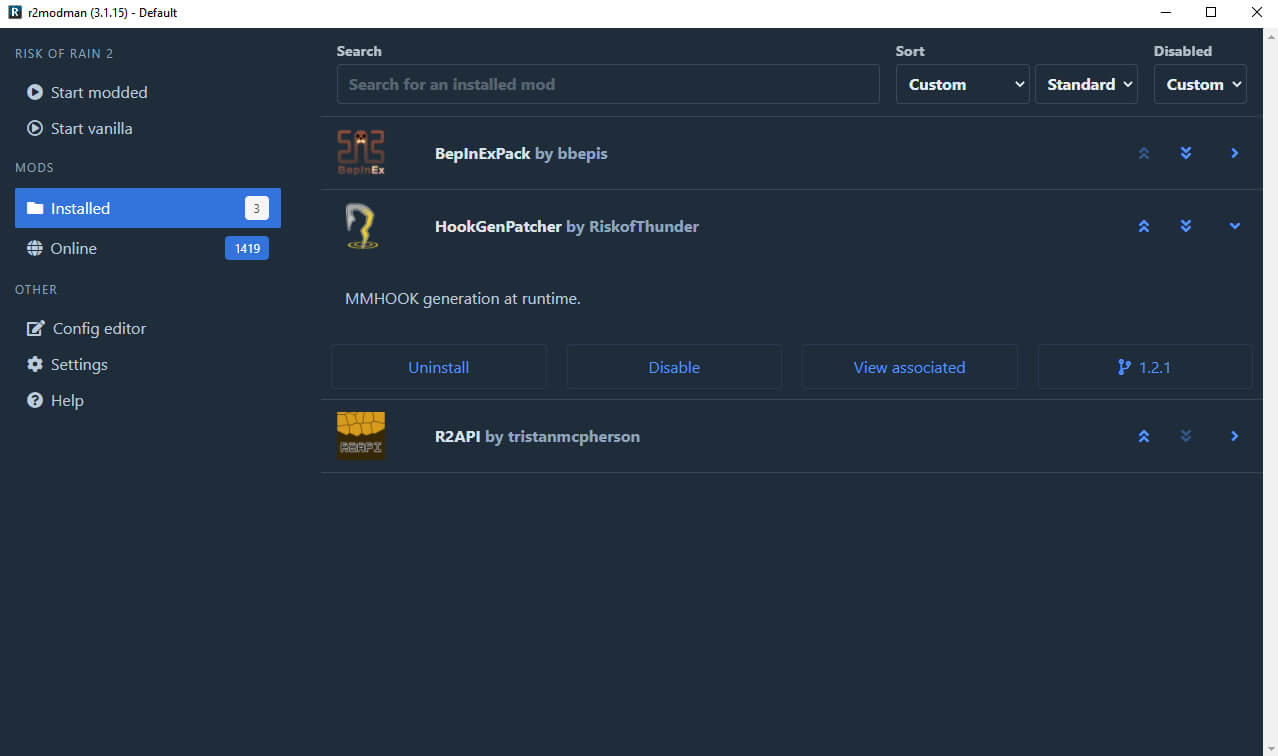Experiencing the Thunderstore Error Failed to Export Profile can be a frustrating encounter for any gamer. This error, which is common among users of the Thunderstore Mod Manager, can disrupt your gaming experience and cause significant inconvenience.
This blog post aims to provide simple, yet effective solutions to this problem, making your gaming experience smooth once again.
Easy Ways to Fix Thunderstore Error Failed to Export Profile
1. Update Thunderstore Mod Manager
The first solution to the Thunderstore Error Failed to Export Profile is to ensure you are using the latest version of the Thunderstore Mod Manager. Developers are always working on better versions of the software and often release updates to fix bugs and errors.
Not only can these updates resolve current issues, but they also introduce new features that enhance your user experience. So, regularly updating your software is a good practice.
2. Connect to Another Internet Connection
Sometimes the Thunderstore Error Failed to Export Profile occurs due to unstable internet connections. An unstable connection can cause disconnection between the Thunderstore Mod Manager and its server, leading to this error.
Try restarting your modem or connecting to a different internet source. This simple step could solve your problem and provide a stable connection for your gaming needs.
3. Export Profile as a File
Another effective solution is to opt for the ‘Export as a file’ feature. If exporting as a code is not working, this alternative option allows you to export your modified profile in a zip file.
You can then share this file with your friends, and they just need to import it, making it a convenient option when dealing with multiple profiles.
4. Restart Your System
One of the most straightforward solutions to software errors is a system restart. A simple reboot can often fix various program errors, including the Thunderstore Error Failed to Export Profile.
By restarting your computer, you allow the program to reconnect to its servers, potentially solving the problem.
5. Delete and Install Thunderstore Again
If all else fails, consider deleting and reinstalling Thunderstore. Just like any other software, Thunderstore files can get corrupted, leading to persistent errors. Reinstalling the program ensures you have a fresh, error-free version.
If the problem persists even after trying these solutions, you can always reach out to the official Thunderstore support team or community for further assistance.
Why Are You Facing This Error?
When attempting to export a modified profile as code, users may encounter an error. This error is primarily caused by the inability of the Thunderstore client to connect to the server. This is the main reason behind the error. It is important to note that this error is not limited to a specific user, as users globally have experienced it at some point.
In some cases, the Thunderstore server may be down or experiencing technical difficulties. This can result in the client being unable to connect to the server, causing the error to occur.
If there is an issue with the code or the mod list within the profile, exporting the profile might fail. In such cases, you’ll need to identify the problematic mods or code and rectify the issue before attempting to export the profile again.
What is Thunderstore Mod Manager?
Thunderstore is a widely-used modding platform that lets users easily access, install, and maintain mods for various games like Risk of Rain 2, Dyson Sphere Program, and Valheim.
Thunderstore Mod Manager is a user friendly tool that streamlines the process of managing mods by offering an easy-to-navigate interface. With just a few clicks, you can download, update, enable, and disable mods.
The Thunderstore Mod Manager allows users to create, import, and export profiles, which are essentially collections of mods tailored to specific playstyles or preferences. These profiles can be easily shared with friends or the wider community, making it more convenient than ever to experience new and exciting modifications for your favorite games.
Conclusion
Dealing with the Thunderstore Error Failed to Export Profile can be challenging, but with the right troubleshooting steps, it’s possible to resolve this issue. The solutions provided above are easy to implement and have proven effective for many users.
Remember, regular software updates, stable internet connections, and system restarts are simple measures that can prevent such errors.