It’s frustrating when you’re in the middle of an intense gaming session on Darktide, and suddenly, the chat stops working. You’re left isolated, unable to strategize with your team, or share the thrill of victory.
Well, you’re not alone. Many Darktide players have been facing this issue, a bug known as “Darktide Chat Not Working”. In this blog post, we will explore some solutions to this problem and delve into why this issue occurs.
How to Fix Darktide Chat Not Working?
1. Restart Game
The simplest solution is often the most effective one. Many players have reported that simply restarting the game can resolve the Darktide chat not working issue.
This action has been verified by us and numerous gamers as a viable solution for the game chat conundrum. While it may seem basic, don’t underestimate the power of a good old-fashioned restart.
2. Optimal Setting
If you are grappling with voice chat issues in Darktide, tweaking a few settings might just do the trick. In the options of the game, you can choose from three different voice chat settings: Mute, Voice Activated, and Push to Talk.
By default, the game is on Mute, so switching it to either Voice Activated or Push to Talk could solve your problem. Many players recommend the Push to Talk mode as it offers more control over voice transmission.
3. Make Sure to Have Good Internet Connection
A stable and fast internet connection is crucial to enjoy a seamless gaming experience. A slow or inconsistent internet connection could be the culprit behind your Darktide chat issues. So, consider improving your internet speed or checking for network connection issues.
Furthermore, ensure you’re not utilizing or connected to a Virtual Private Network (VPN). VPNs can lead to unstable connections, which might affect your chat functionality adversely.
Why is Darktide Chat Not Working?

Despite being a popular game, Darktide has its share of bugs. For the past six months, players have been facing an issue where the game and voice chat cease to work. Numerous threads on platforms like Reddit and gaming forums have been filled with discussions around this issue. The root cause seems to be a random bug within the game.
While some players encounter this issue only once, others grapple with it daily. Although there is no official fix from the developers yet, the methods mentioned above have been confirmed by players as effective solutions.
How To Text Chat In Darktide?
When you want to communicate with your teammates, all you need to do is press the “Enter” key. A chat box will appear on your screen where you can type your message. Once you’re done, hitting “Enter” again sends your message to your fellow players.
This feature allows you to strategize, ask for assistance, or simply engage in friendly banter with your teammates.
How to Turn On Voice Chat in Darktide?
While the game chat in Darktide is enabled by default, turning on voice chat requires a few additional steps. This feature is crucial for those intense gameplay moments when typing just won’t do. Here’s how you enable voice chat:
- Press the “Esc” key and select “Options”.
- Navigate to the “Audio Settings” tab and scroll down to the “Voice Chat” section.
- Adjust the “Voice Chat Volume” slider to control the volume of your teammates’ voices.
- Choose from three options in the “Microphone Setting Options”:
- Muted: The default option, where your microphone is turned off.
- Voice Activated: Your microphone will automatically turn on when you speak.
- Push to Talk: You must press a specific key (default is “V”) to activate your microphone.
Warhammer Darktide Game Story
Warhammer Darktide presents an engaging storyline that keeps players hooked. The game takes place in the city of Tertium, where a chaos cult known as the Admonition seeks to seize control. As a player, you’re part of a team of Inquisition agents sent to quell this uprising.
The game takes you through numerous missions as you battle against the cult and uncover their sinister plans. With each mission, the plot thickens, and the stakes get higher. The game’s narrative is filled with dramatic twists and turns that make it an unforgettable experience.
With each mission, the plot thickens and the stakes get higher. The game’s narrative is filled with dramatic twists and turns, keeping players on the edge of their seats. You’ll face moral dilemmas, uncover shocking betrayals, and witness the sheer devastation wrought by the Admonition.
The tension builds as you get closer to unmasking the cult’s leaders and thwarting their apocalyptic scheme. The story’s progression ensures that every victory feels earned and every setback spurs you on with a renewed sense of urgency.
Conclusion
The Darktide chat not working issue can be quite a downer for any gamer. However, understanding the possible causes and solutions can help counteract this bug. Restarting the game, adjusting chat settings, and ensuring a good internet connection can often resolve this issue.
While waiting for an official fix, these steps can provide a temporary respite. Remember, communication is key in any team-based game, and we hope this guide helps you keep the lines open in Darktide.