You can never imagine what wonders a unique and relevant custom signature can bring to your business. An e-signature plays an important part in selling, and branding your business to your clients indirectly. But how exactly? An e-signature at the end of your business emails can indicate your professionalism and the relevance of your business.
Other than that an e-signature in your business cards is also a great way to make your cards attractive and relevant to your clients. Any good business practitioner will let you know that a signature plays a critical role in any good business.
In this article, we will guide you on how you can create a digital custom signature that will help you create and boost your digital presence through your signature and help in your business.
Helping the Workflow
Almost everything that requires a pen and paper has been digitized now that we are moving into a digital era. For some of us, it has impacted a little in the wrong way, but on the other bright side digital advancement has helped us save not only time but also the cost.
For better understanding, let’s create a scenario that might have actually happened to you, and how it could have been avoided if you had a digital signature.
You wrote an important documentation, which now requires you to sign it. Now you will go through the whole process of printing the documents, then you will sign them, and now since the person you want to send these documents to lives in another part of the town, if not in another country, you’ll have to scan every document and then send them.
This whole process cost us not only money in the form of printing paper and electricity but time as well depending on the documents. Now, all of this could’ve been avoided if we had a digital signature. Just insert the soft copy of your document on the website and insert your digital signature on it, then just download the documents. With this process, not only did we save time and money, but it’s also environmentally friendly.
Signed Validation
Digital Signature is customizable, but nobody can temper with them except you, meaning unlike how, due to human error, we might make a bit of a tiny mistake with a signature when writing with a pen, we can avoid that with a digital signature, now your documents are without human error, and we don’t even have to hold a pen.
Authenticity
Emails play a big role in every good business, especially if it’s a business that requires outreach.
Digital signatures can now help your emails have that extra layer of professionalism, so when you send an email to your client, and they see your signature, they will know that this is coming from a professional and give a positive impression of you.
Encrypted Signature
Digital signatures might seem like simple images at first. But on close consideration, you will realize that each and every digital signature is made with unique encryption, one which is almost impossible to duplicate, making them more secure and unforgeable than others.
A Simple Guide to Creating Digital Signatures
Creating your custom signature is as simple and easy as a child’s play. Here is a step-by-step guide to walk you through the simple and easy process of creating mind-blowing, unforgeable e-signatures.
1- Create Your Account
First of all, you will need an account on any signature-creating website that can easily be found on the web. The website usually requires some basic information from you, like your first, last, and middle name, your home/work, and email address.
Don’t panic if they ask for more information that might not be mentioned above, such as phone number, gender, etc. Some websites use this kind of information to provide a more personal experience for users so that they feel comfortable using the website.
2- Now Create Your Signature
Typically, websites use the same format, like asking if you would be providing the signature design or if you want them to create one for you; if your website is handling this differently again, don’t panic and just read the guide carefully, and if you are unsure change to a different website.
Now, this is an important choice. If you want to provide your own flare in your digital signature or get a custom-made signature, make sure to make the choice that represents your brand and voice to your clients.
After making the choice, you will be asked for an insurance fee for the service the website is providing. You will be provided with a contract to complete the formalities. Please make sure to read it carefully to avoid any future confusion. Once you have provided your completed details and have confirmed your contract, your website will begin the signature creation process.
3- Do The Final Touches
After the digital signature has been created, make sure to resize and format the signature according to your requirements. When formatting your signature make sure to format it in a way that it can be used in various documents and emails. If you are not happy with the results, ask for help from the service provider until everything is to your liking.
4- Use the Signature on Your Document of Choice
Congratulations! You now have a signature ready to be used on your documents. You can implement it by simply uploading your e-signatures on your file.
- Upload the file to the website where you aerated your digital signature.
- A screen will appear where it will ask for your confirmation of where you would like to implement the signature.
- After selecting the location, implement your signature and make sure to resize and rotate the digital signature to your liking.
- Now confirm the placement of your signature and let the website implement it.
5- Download the File
Kudos to you! You have just created your very own signature and successfully implemented it on your file. Download your file by hitting the download button. You will get an option to format your document. (i.e., PDF, docs, jpeg, etc). Select the format, and the file will start to download to your device.
Get a Business Card
Digital Signature website also provides the service for creating business cards, so if you are in need of a business card you can now create it easily on the website in a convenient location.
Conclusion
Digital signatures are a cost-effective and time-saving way to market your business. The best part is that they can easily be implemented on your documents and are tamper-proof, and with encryption. Plus with so many e-signature creation platforms you can create just the one to your liking.